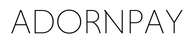Please note: currently you can only link credit or debit cards from Mastercard to a Curve wallet. Unfortunately, a Maestro debit card cannot yet be linked.
How to activate your wearable with Curve
Before we can ship your wearable, there are a number of steps you need to complete so that we can link the correct Curve account to your wearable.
Step 1: download the Manage Mii app in the Google Play or App store.
Step 2: create a Manage Mii account - open the Manage Mii App and register. You will receive an SMS to verify the registration.
Step 3: download the Curve app on your phone. If you this the link and make a transaction within 14 days, it is completely free.
Click here to create a free Curve account.
Step 4: register your Curve account by completing all the steps and add your payment card(s) to your Curve wallet.
Step 5: After you finish the steps above, send us an email, you will then receive an email from us with a link to register your wearable. Click on the link and follow the steps:
- link your bank card; Enter the card number, expiry date and CVC of your Curve card here. You can find this in the Curve app under (launchpad-account-card details)
- Enter the email address of your Manage Mii account (from step 2), make sure this email address is correct!
- Check your details and click confirm.
Step 6: Open the Manage Mii app. You should now find your wearable here. Click on the gear icon in the top left corner and take a screenshot of your ID number. Send an email to klantenservice@adornpay.nl with your ID number and the email address with which you registered your Manage Mii account.
Step 7: we will send the wearable to you, after receipt you go through the last step in the Manage Mii app to activate your wearable. Please note: this must be done within 30 days!
From now on you can pay quickly and in style everywhere!